My articles for Expertscolumn.com
Finally i have started writing articles for the experts column website. I have began this as a way to kill away my time which i usually waste by chatting for long hours of the day and finally exhausting my Net usage which i find difficult to use at the fag end of the month. Thought of posting articles for some website and found expertscoloumn.com and hence started my first article yesterday and my second today. Topics are:
1. Beware and Be aware – H1N1 virus !! (one of my oldest ones).
PS. Wait for more articles to come form my part. Enjoy reading them !!
Google Wave’s First Look

If you’re not one of the 100,000 lucky users who gets an invitation to Google Wavetoday, don’t fret. You can check out Google Wave right here.
Click on all images in this post to see them full size. Uppercase “Wave” refers to the entire Google Wave product. Lowercase “wave” refers to an individual message or document. Think of a lowercase wave like an email or a Google Doc that you’re collaborating on with other people. The screenshots in this post are from the Wave developer preview, not wave.google.com, invites to which are going out today. We’ll update this post with anything significantly new in the non-preview version when we get our grubby little paws on the proper server invitation.
Ready? Let’s go.
Inside Google Wave
When you log into Wave, the default view is a three-column, 4-module layout. From left to right, the first column includes Navigation on top (think of this as your Inbox, Sent, and labels in Gmail) and Contacts below (think of this as your GTalk buddy list). The second column is the list of active waves in your Inbox, and the third column is where you can start a new wave or open a wave.
Here’s what it looks like. (Click to enlarge.)
When someone updates a wave in your inbox, it turns bold and moves to the top of your inbox—just like email. If a contact of yours is online, a little green dot appears on his or her icon.
All the modules are collapsible and dock themselves in the upper part of the screen. If you’ve collapsed your inbox and a new wave gets updated, it flashes green. Here I’ve clicked on new wave and minimized all the other modules to expand my workspace. (Click to enlarge.)
You can add all sorts of rich content to your wave, like a YouTube video, Google Map, image, links, or anything that a gadget enables. (More on gadgets below.) Here I’ve added some colored text and embedded a video clip in my wave. (Click to enlarge.)
When I finish typing and click the Done button on my wave, Wave pops up the “Add participants” module so I can share my wave with anyone on my contacts list. You can search for a contact by name, or just drag and drop anyone to the wave you choose. (Click to enlarge.)
Once you’ve shared a wave, the magic starts to happen. At first you’ll swoon over the ability to watch your co-waver type in real-time. It’s weird in a good, we’re-living-in-the-future way to see another person’s cursor hard at work outputting characters, key by key on your own screen. But you get over that novelty pretty quickly. (Most likely your IM client can do that; anyone who’s used collaborative editors like SubEthaEdit has seen this as well.)
You can reply to an entire wave like an IM or an email by clicking the reply button on a wave’s toolbar. But what’s most cool is the ability to reply to bits of a message inline. This lets you and your collaborators annotate the wave as you go.
For example, I gave a talk about Wave here in San Diego, and prepared my talk notes in a wave. At the beginning, I did an audience survey to gauge the level of experience with Wave-like technology. I was able to insert replies to the questions in Wave as I went. (Even better would have been to have a co-presenter or note-taker do that for me.)
You can collapse or expand inline comments easily. Here’s what the talk wave looks like with comments collapsed. Notice the small talk bubbles on the top Audience survey section. (Click to enlarge.)
Here’s what that same wave looks like with inline comments expanded. (Click to enlarge.)
Your replies inside or to a wave can also be marked as private; so if Jack and Jill and I are collaborating on a wave and Jill wants to tell me something about Jack in-wave that Jack shouldn’t see, she can click on the drop-down on the upper right of a wave and choose “Private Reply” as shown. (Click to enlarge.)
Once you’ve entered your private reply, Wave prompts you to add participants to just that reply. That’s because every reply is a wave in and of itself. You can create a new wave from any reply or copy a wave to a new wave, too.
Besides real-time updates, another “holy crap” feature of Google Wave is wave revision playback. If someone adds you to a wave late in the game, after lots of conversation and annotation has already happened, you can click on the playback button to see how it was constructed over time. Think of this like a slideshow through Wikipedia page revisions. Here’s a quick video clip of what playback looks like on a wave I was in on this morning.
Just like Gmail, Google Wave offers powerful advanced search operators, wave tagging, file uploads (though those are wonky for me in the dev preview), and saved searches. In addition to tags, Wave also offers folders. Folders! The interface is completely drag-and-drop: you can grab any wave and drag it to the trash or a folder.
Wave Extensions: Gadgets and Robots
Wave is a completely extensible platform, like Firefox. Wave extensions come in two flavors: gadgets and robots.
A gadget is a piece of rich content that you can add to a wave. A few example gadgets are available in the Gadget gallery.

Click on the puzzle piece on a wave’s toolbar to add a gadget to the wave. One useful gadget is the “Who is Coming?” gadget that lets you invite folks to an event and get RSVPs quickly and easily.

The most useful gadget I’ve seen so far is the Ribbit conference call gadget. Add it to a wave, and everyone adds their phone number to it. (You only see your own number, not everyone else’s.) Click the “Start Conference” button, and everyone’s phone rings—and you’re on the phone, while you collaborate on a wave. (Click to enlarge.)
For more on the Ribbit Wave gadget, check out Rafe Needleman’s review.
Robots are email addresses that you add to your contact list. Then, when you are in need of their services, you add a bot to a wave so they can perform some action on its contents. A robot can modify the contents of a wave, and several already exist that do silly to useful actions.
For example, Eliza the Robot Shrink (elizarobot@appspot.com) will chat with you about anything—useful when you’re the only one of your friends who has a Wave invite and you’ve no one to talk to.
More usefully, the Bloggy bot (blog-wave@appspot.com) will publish a wave onto a Blogger blog for you. For example, I have Bloggy in my contacts, and added it to my Wave talk wave as shown here. Notice the “Bloggy published this wave here” message in yellow at the top of the wave. (Click to enlarge.)
Click on the “here” link and you go to my test Wave blog, which gets the contents of that wave on it. (Click to enlarge.)
If another Wave user happens upon that blog post, s/he can comment on it in-blog, and those new updates will show up in my Wave client. Right now, you have to be logged into Wave to see blogged content; but that won’t always be the case. Google is working on making published Wave content read-only for all users, even those not logged into Wave.
Polly the Pollster (polly-wave@appspot.com) is another extremely useful bot which lets you create and distribute polls to survey wave collaborators quickly.
Other bots do things like automatically link Twitter usernames to their Twitter page, clean up empty replies (which proliferate quickly for some reason), and insert stock quotes. I expect we’ll see tons more gadgets and bots bloom over the next year. Here are some more featured Wave extensions, courtesy of Google.
But What Will We Use Google Wave For?
The most frequent question I get about Google Wave is: “But what would I use it for?”
Right now, like all collaboration tools, Wave is only as good as how many of the people you work (and play) with have it. Even though I was one of the developers touched by an angel, with access to the preview, I didn’t actually use Wave very much because almost zero of my actual friends and co-workers were on it. So as far as I can see, uses for Wave in your life will open up as the product itself opens up to more users who care enough to wrap their heads around it and start putting valuable information in it.
If you’re more of a moving-pictures learner, Google’s new Wave overview video nicely illustrates some of the features I’ve highlighted above.
Got questions about Google Wave? Post ’em up in the comments, and I’ll answer what i can.
Source: Lifehacker.com
Google’s Wave is getting ready
Today morning i came across the word ‘Wave’ in google’s list of open source projects. Yes, its Google Wave getting ready to be launched by the end of this year or by the first quarter of 2010.
Google Wave is a new communication and collaboration tool which is used for the next generation of Web 2.0. I saw the video of the preview of Google Wave and was stunned on seeing the advancement they have provided for Web. Woow!! experience it here.
How the Flu Flew
Here is another useful post which depicts how swine origin flu flew from. My first post was on ‘Beware and be aware – H1N1 virus’ in which i have said about swine flu. In my next post about Swine flu, ‘Birth of Swine flu’ i have briefed about the birth of swine flu. In this post i’m going to say what researchers are saying about ‘How the flu flew’.
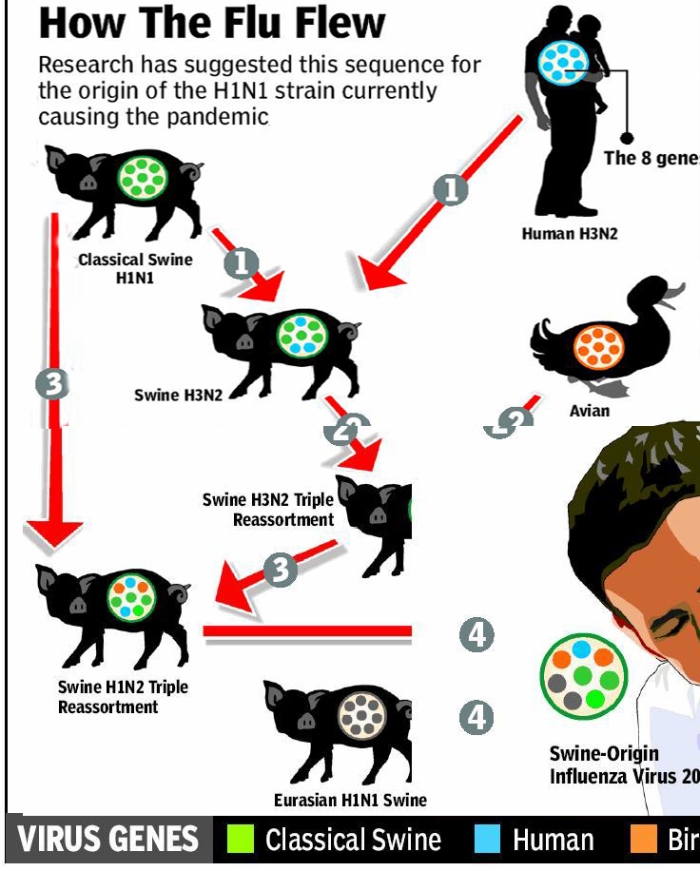
This shows the swine, bird and human viruses and their genes
The classical swine virus is H1N1. Humans have 8 genes. With both these structure there formed the Swine H3N2 virus which has human’s genes and pigs are usually affected. The next deadly virus is the Swine H3N2 triple re assortment which is the combination of Swine H3N2 virus and the bird flu. This Swine H3N2 virus Triple re assortment and Eurasian H1N1 swine combined to form the “Swine Origin Influenza Virus 2009”.
Hence ‘Beware and be aware’ of any form of Swine virus.
AJx
Birth of Swine Flu
It’s not really swine flu but Swine Origin Flu !!
Swine flu is a acute respiratory disease of pigs is caused by a virus that belongs to Influenza A virus group. Mortality rates are generally very low and the pigs recover within 5 to 7 days after symptoms of the disease.
The virus which is affecting is not the Swine flu but its a form of swine flu virus. It has jumped from pigs to humans and contains genes from pig, bird and human flu viruses.
Hence a more appropriate name would be “Swine origin Flu” and not Swine flu.
Source : Times of India
In my next post ‘How the Flu Flew’, i have depicted this with a diagram and explained it. Check that too.
AJx
Apple’s iTablet image “leaked”

Apple iTablet?
The hottest new that is going around is that Apple’s iTablet image has been leaked. Where ever i read a Tech news i can find this news in top blogs and blog sites which promote the hostes news in www. Many have suggested that this could be a real image of iTablet since the finishing and the look is appealing and is never seen before.
The source is a trusted site and they have revealed the link first in the net. Who knows? This may be a fake :D. Lets wait for Apple’s official announcement till then we have to believe this image as Apple’s iTablet.
Source : Nowhereelese.fr
Gmail hoisted to No. 3 spot
Did you notice that Gmail is not Beta now? Yes, Gmail is out of Beta version and it has edged passed AOL with Gmail receiving 37 million unique visitors each month where as AOL deceives 36.4 million unique visitors. The No. 2 spot is made fixed by Windows Live Hotmail with 47 million unique visitors and there is a wide range between No. 1 and No. 2 spot with Yahoo which claims 106 million unique visitors each month. Isn’t that a large margin? Of course, Yahoo seems like never to be beaten up with this number of visitors.

Gmail - no more Beta
This year Gmail has grew up by 25 percent while AOL has declined by 22 percent. We can soon expect Gmail to grab the No. 2 spot surpassing Windows Live Hotmail some time in 2010. This can be achieved by Gmail by introducing more featured enhancements and make them availabe via Gmail labs. Gmail lures its users with increasing storage limits.
Hope Gmail get the No. 1 spot soon!
AJx
Advance Independence Day Wishes

Happy Independence Day
Tomorrow August 15, 2009 whole of india will be celebrating its 62nd Independence Day after being given freedom by the British on August 15, 1947. Every Indian will be proud about India and its growth these years after declared as a democratic country which is not ruled by any king. Every Indian citizen has freedom of right to live his life peacefully. Great leaders has got us freedom for us and we have taken India to great heights. If you have not contributed in taking India to some extent, at least contribute for its development from the days to come.
During this 62 years of freedom we have many difficulties, many mishaps and many blissful moments. Whatever might be the case, we are Indians and we should support our India and should not let our India at any cost. Lets take this oath that we should never let our India down. I vowed that i will never let my India down at any cost. Hope who ever reads this post will follow it.
Jaihind. Jaiho!
AJx
Finally Microsoft Outlook is ready for Mac
Microsoft has disclosed that Microsoft Outlook is ready for Mac PC’s and will be launched next year andwill replace Entourage inside the Microsoft Office Suite. Currently Entourage goes on with the Web services edition, “so current Entourage users on Exchange will experience improved e-mail and calendaring support.” You can download it from here.
Microsoft says this as “more than a name change”, but this could also be a strategy of Microsoft for making their customers buy Microsoft Office and keep paying Microsoft. Also the Web version of Microsoft Office 2010 will be released soon and I’m elated to test the Microsoft Word, Excel and Powerpoint in the Web for no cost.
AJx












